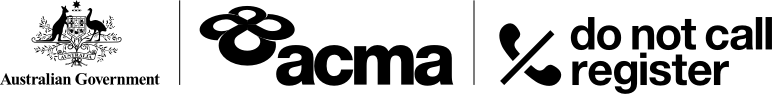To register, check or deregister 21 or more numbers in a single application.
A number is eligible for a bulk application if it is used or maintained:
- primarily for private purposes
- exclusively for transmitting and/or receiving faxes
- exclusively for use by a government body.
Business telephone numbers, including business dual purpose phone/fax numbers are generally not eligible for registration. You can register a business number if it is used or maintained exclusively for transmitting and/or receiving faxes.
When making a bulk application, you must provide:
- the numbers in electronic files - see requirements below
- separate electronic files for fax and telephone numbers
- evidence that you are either an:
- account holder (the individual or organisation solely responsible for the number/s)
- authorised officer (someone who has the authority to apply for an organisation)
- nominee (someone who has been granted authority to apply for another individual or organisation).
Evidence
An authorised officer or nominee must provide evidence of their authority or nomination. This can be:
- a statutory declaration - you can use the template provided
- a letter from the organisation - this should be from a senior officer in the organisation and must state that you have the authority to register/check/deregister numbers on behalf of the organisation
- Other written evidence, such as a certified copy of power of attorney (in the case of a nominee).
If you are an account holder, authorised officer or nominee you must also provide supporting evidence to verify the numbers belong to the account holder: This can be an invoice, the front page of a bill showing the number/s, account statement, contract or tax receipt from the carriage service provider for the numbers to be registered.
File format for numbers
- files must be in comma separated value (CSV) format
- all numbers must be listed individually - number ranges cannot be processed
- contain numbers that are between 3 and 7, or exactly 10 digits long and include the area codes, but not country codes
- contain numbers that commence with a zero (0) or a one (1)
- numbers can contain brackets, hyphens, dashes and spaces
- commas (,) are not allowed because they are used as delimiters
- contain only a single column of numbers and not include other data or data fields, for example, names and addresses, blank cells or hidden characters (both commonly entered by pasting in copied data)
- be no larger than 10MB, compressed
- be in a new file with a new name each time, otherwise remnants of the old file (even though deleted) will cause errors.
Bulk Applications