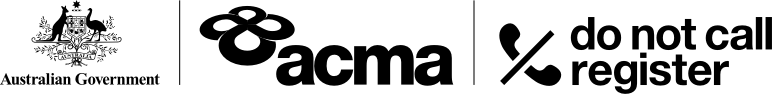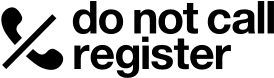Website via HTTP-web upload
This channel is suitable for a large quantity of numbers to be washed simultaneously by a user manually.
When washing large quantity of numbers (from 1,000 up to a few hundred thousand), this is the quickest option—a file containing half a million numbers is typically washed within one minute.
A text or .csv file containing the numbers is uploaded to the file washing module through the website.
When the washing finishes, the web page will provide a link for the user to download the result file containing the wash result. Numbers contained in the data file are batch-processed with advanced techniques in the file washing module.
This channel is not suitable if the user wants to automate the process or wants to wash one or a few numbers at once, especially on frequent intervals; for example, a hundred or a thousand times a day. This is due to the large amount of overhead involved in putting numbers into a file, reading the file, writing the result file and getting the result out of the result file.
How to wash using the website
After signing into the website, you can access this functionality by going to "Upload list for washing" using the navigation on the dashboard.
Use the Browse button to select the file containing phone numbers to be checked and select how the washing results are to be presented. When ready, click on the Next button.
The system will perform pre-wash check and provide analysis result on the uploaded file. To proceed, click on the Perform Wash button.
You can access your wash history, as well as download wash results (in .CSV format) on the Wash History page. Wash results remain available for downloading for 30 days.